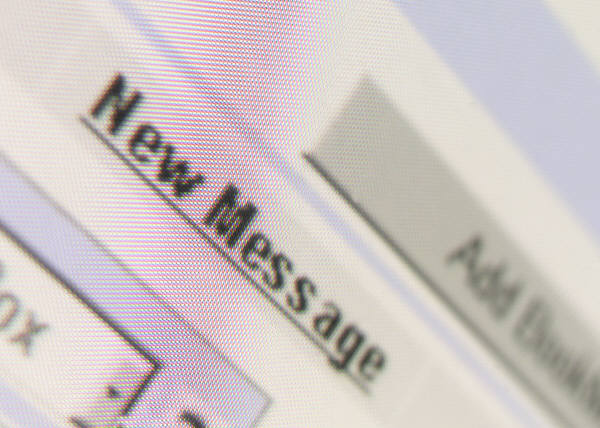
by Mardy Sitzer
Rude, thoughtless, or just self-serving – some emails feel like finger nails on a chalkboard.
I love my email inbox. You never know when a long lost client reappears or a referral for new business shows up. Maybe there is a great tip that I can implement right away and improve the quality of my life or business, or a notice that payment was made and I should be receiving it shortly. You just never know.
The other reason I love my inbox is because it serves as a lifeline between clients, vendors and staff, often keeping a project on track and in scope. It also works as a documented tracking system for business relationships and keeps misunderstandings to a minimum.
Emails can also be gentle nudges. Reminders of another’s existence, that their thoughts are with you instead of what might have been an intrusive phone call that more than likely happens when you are not there, or are otherwise indisposed, or too pressured and distracted to speak.
Because I value my inbox and hold it as a precious tool, I get annoyed when I feel it has been violated or abused. That’s just me. I’ve spent years perfecting systems to avoid spam. I have separate email accounts for business communications, a different email address for banking and other business accounts, and yet another for newsletters and other information I subscribe to. This helps me to manage streams of information and keep distractions to a minimum and the ability to quickly identify scams. I know that email from PayPal about my account is a nasty hacker since my PayPal account isn’t associated with this email address (gotcha!).
Email predates the Internet and was in use by researches and academics in the mid 1960s, and became available to the public during the mid 1970s, so this isn’t some new technology that should astound or confuse users. As it has evolved from a sharing and communication medium among the technical elite to the more pervasive communications between the general public and businesses, relatively little has changed other than some features and enhancements.
Email has best practice protocols, as interactions on Facebook, Twitter, LinkedIn and so on. What I find is that all too often common sense would serve as a guide but recommended best practices and common sense are often ignored or overturned for some reason I am still trying to understand. I believe that laziness is as much a culprit as the unthinking in email behavior. So, I offer you the following list of the rude email behaviors that annoy me – possibly you can relate. Feel free to add your own or challenge my take on things.
1. Blind introductions. Someone somewhere in my connected world decides that they want to introduce someone to me because they feel it is a good fit somehow. That my darlings normally is a wonderful thing but before you go and give my email address out to someone I don’t know or might know and don’t want to connect with, first please ask my permission. Especially if you are trying to get your new buddy some business through me, otherwise this puts me in an awkward position. Now I just ignore these blind introductions as I feel like I am being sucked into or suckered into a connection. I’m less likely to ignore a digital introduction if I have been emailed before hand and given some context as to who and why you want to make this introduction.
2. Reply All. I have had my inbox flooded with replies from a group email that has gone out and many or some of the recipients feel that everyone on the distribution list should see their response. Lame responses like ‘thanks’ or ‘this was really helpful’. Ask yourself – does everyone on this list need to see my reply? Probably not, so why do this? There are in fact times when reply all is not only appropriate but it is also important. Stop and think and don’t do it automatically as it doesn’t even qualify as shameless promotion, it is just annoying emailing.
3. CC’ing the world. This demonstrates one of two things. Either you are so tech challenged that you don’t know how to create groups or use BCC, or you are thoughtless and don’t care about any of your contact’s privacy. Maybe I know everyone on the list and maybe I don’t but who I give my direct email address out to should be my decision not yours.
4. Giant Images. You want to send an invitation, coupon, announcement or some update and you created a beautiful (or so you think) graphic. As the recipient of that mess all I get is a large empty box that shows the name dumbimage.jpg and nothing more because I don’t automatically download images. I especially love newsletters that have such a large header with an image named header.jpg or several images stacked all named this.jpg, that.jpg and then have to scroll until my index finger screams in pain to see any text. While I put a lot of weight on graphics as a communications medium, when they are the primary communications medium they are best suited for brochures, and printed material, not emails. While I whole-heartedly encourage images in marketing emails, they should accent the message – not be the message. And while you are at it please name the image so that recipients have a clue as to what it is. Instead of header.jpg try invite-to-party.jpg. When emails are top loaded with large images – your readability will decline. Kind of like talking in a dark empty room or better yet sending your mail to the post office’s dead mail bin.
5. Attachments. Document sharing or passing along needed documents or images can be done through attachments to emails. However, use some common sense when doing so. Explain in the email how many attachments and what they are. Better yet, load them up to Google Docs or Drop Box or some other file sharing site so that it doesn’t take forever to download and probably won’t even open on my smart phone.
6. Talking in code. Email is not text messaging and while I realize you are busy and are looking to save time anyway that you can, when you are communicating with people, especially if you want them to take some action or respond with something, try being more clear and don’t assume that I know what you are referring to or talking about. I am pleased to say that you are not my only contact and I am doing other things so without context around your request my guessing abilities are limited and will probably require me to respond with an email requesting more details or information – now causing you to spend more time explaining what you meant in the first place. So email in complete sentences and be clear about what you are referring to. I won’t think you think I’m stupid, I will think that you respect my time as much as your own.
7. Who Are You? I find it almost comical that professionals in business are still using Gmail, Yahoo, and AOL accounts. These email addresses often have some meaningless name such as sistah854@aol.com and from that I’m supposed to know who you are? Mostly these types of emails go straight to my spam folder so it could be days, or weeks before I scan emails in my spam folder before deleting all. If you are in business – get a domain name and set up a big boy email account with your company’s name. Short of that, and what should go in every email regardless of a free or paid service is a standard signature with your full name, company name and a phone number at the very least. If you don’t email me regularly then think about putting something in the subject line such as ‘great meeting you at last night’s event’ or something that indicates you are a real person and someone I actually know – or live and die in the spam box. I wrote about this last October in the Knock Knock post.
So, now that I have that off my chest, what say you? Do you have pet peeves or suggestions to help your fellow business associates to improve the email experience?
Mardy Sitzer is founder of Bumblebee Design and Marketing, which brings smart ideas to life with great design, superior content and delivered with technical know-how. We create the buzz you can bank on with print and digital – our team delivers consistent marketing and communications solutions. Follow her on Twitter @MardySitzer
